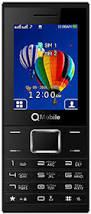Vgo Tel i499 MTK6261 Flash File
About
Device name : Vgo Tel
Model Number : i499
CPU Type : MTK6261
Language : Multi
Credit : Free
Requirements
- Download and install MTK USB device driver
- Download and install Cm2 or any supported box setup
Vgo Tel i499 Flash File Read Info
Wait for phone…
Phone found! [ 15 ]
Sync…
Sync Ok, read regs…
Inital regs read done
Boot Info :
BB_CPU_ID : 6261
BB_CPU_HW : CB01
BB_CPU_SW : 0001
BB_CPU_SB : 8000
BB_CPU_NM : [MediaTek] MT6261_S0000
BB_CPU_SN : 8B99199C9F57185A1572CF3835628D45
BROM Protocol Version : 05
Setting…
Setting done , result code 0x000E
BROM stage done
Seek and prepare DownloadAgent
DownloadAgent matching HW Found!
DA verify and select done
Sending DA to target …
DA_INFO : 0xC0 , Ver : 3.2 , BBID : 0x8E
SOC_VERIFY : 0xC1
BOOT_STYLE : SF_FLASH_BOOT
NOR Flash IC initialized
[0] : FLASH_VEN : 0x0113 , [Winbond] SF_W25Q32JV
[0] : FLASH_DIE : 00EF 0070 0016 0000
[0] : FLASH_LEN : 0x00400000
SDS_INFO : 0x003FE000 , 0x00002000
INT_RAM : 0x0000D000
EXT_RAM : 0x00400000
Reading Flash Content now …
Phone found! [ 15 ]
Sync…
Sync Ok, read regs…
Inital regs read done
Boot Info :
BB_CPU_ID : 6261
BB_CPU_HW : CB01
BB_CPU_SW : 0001
BB_CPU_SB : 8000
BB_CPU_NM : [MediaTek] MT6261_S0000
BB_CPU_SN : 8B99199C9F57185A1572CF3835628D45
BROM Protocol Version : 05
Setting…
Setting done , result code 0x000E
BROM stage done
Seek and prepare DownloadAgent
DownloadAgent matching HW Found!
DA verify and select done
Sending DA to target …
DA_INFO : 0xC0 , Ver : 3.2 , BBID : 0x8E
SOC_VERIFY : 0xC1
BOOT_STYLE : SF_FLASH_BOOT
NOR Flash IC initialized
[0] : FLASH_VEN : 0x0113 , [Winbond] SF_W25Q32JV
[0] : FLASH_DIE : 00EF 0070 0016 0000
[0] : FLASH_LEN : 0x00400000
SDS_INFO : 0x003FE000 , 0x00002000
INT_RAM : 0x0000D000
EXT_RAM : 0x00400000
Reading Flash Content now …
Read Flash now
Read Ok , 4194304 bytes read
Check and collect compile info
File_Info : KEYTAK61D_GB_11C_PCB01_gprs_MT6261_S00.T2014_VERSION.bin
Read Ok , 4194304 bytes read
Check and collect compile info
File_Info : KEYTAK61D_GB_11C_PCB01_gprs_MT6261_S00.T2014_VERSION.bin
Done!
Elapsed: 00:00:16
Reconnect Power/Cable!
Elapsed: 00:00:16
Reconnect Power/Cable!
How to Flash Vgo Tel i499Firmware
- Download and install MTK USB device driver
- Download Firmware and extract it
- Open Cm2 or any supported box setup.
- Choose correct device CPU type and Choose flash file.
- Wait while file added.
- Power off device,remove battery.
- Connect device with USB data cable through pc and insert battery again.
- Click on flash and wait while complete flash
- At the complete of Flash remove USB data cable,remove battery ,insert again and power on device.
- Enjoy you have done it.
Download hotway Cosmos V4 Flash File
About
Device name : hotway
Model Number : Cosmos v4
CPU Type : 7731gea
Language : Multi
Password : No
Credit : Free
Requirements
- Download and install SPD USB device driver
- Download and install Cm2 or any supported box setup
Hotway Cosmos v4 Flash File info
Read Info- > Wait phone connected ...
Phone found! [ 90 ]
Port Opened
Sync...
InitBoot Done [ 0x81 ] , Ver : SPRD3
Sync...
Sending FDL
[Info] : If SW freeze here more, than 15 seconds - remove cable
FDL Ready!
Boot Ver : SPRD 773x eMMC loader v3 Infinity
Sending FLASH FDL
FLASH FDL Ready!
Boot Ok!
Model Name : sp7731geaplus_k11_qhd_zx_64_8_dt
Model Brand : HOTWAV
Model Device: scx35_sp7731gea_k11_qhd_zx_64_8
AndrVersion : 5.1
BaseBand CPU: SP7731GEA_K11_QHD_ZX_64_8
Project Ver : LMY47D release-keys
Model Ext : Cosmos V4
[read Mode] : HSUSB : 0x3000
[FW_READER] : Reading Firmware Now ...
[Read Ok] : u-boot-spl-16k.bin
[Read Ok] : u-boot.bin
[Read Ok] : prodnv.img
[Read Ok] : sc7731g_CP0_modem.bin
[Read Ok] : DSP_DM_Gx.bin
[Read Ok] : nvitem_w.bin
[Read Ok] : sc8830g_modem_CP2_WCN_14D_W15.31.1_Release.bin
[Read Ok] : nvitem_wcn.bin
[Read Ok] : logo_540x960.bin
[Read Ok] : fblogo_540x960.bin
[Read Ok] : thirdlogo.bin
[Read Ok] : forthlogo.bin
[Read Ok] : boot.img
[Read Ok] : system.img
[Build Ok] : cache.img
[Read Ok] : recovery.img
[Build Ok] : userdata.img
AndroidInfo created
Firmware Size : 1550 MiB
Saved to : G:\SP7731GEA_K11_QHD_ZX_64_8_scx35_sp7731gea_k11_qhd_zx_64_8_5.1_LMY47D_release-keys_Cosmos_V4\
Done!
How to Flash Cosmos v4 Firmware
- Download and install SPD USB device driver
- Download Firmware and extract it
- Open Cm2 or any supported box setup.
- Choose correct device CPU type and Choose flash file.
- Wait while file added.
- Power off device,remove battery.
- Connect device with USB data cable through pc and insert battery again.
- Click on flash and wait while complete flash
- At the complete of Flash remove USB data cable,remove battery ,insert again and power on device.
- Enjoy you have done it.
Note : Please make a back up of your device before install or update Firmware
Vgo Tel i550 MTK6261 Flash File
About
Device name : Vgo Tel
Model Number : i550
CPU Type : MTK6261
Language : Multi
Credit : Free
Requirements
- Download and install MTK USB device driver
- Download and install Cm2 or any supported box setup
Vgo Tel i550 Flash File Read Info
Wait for phone…
Phone found! [ 15 ]
Sync…
Sync Ok, read regs…
Inital regs read done
Boot Info :
BB_CPU_ID : 6261
BB_CPU_HW : CB01
BB_CPU_SW : 0001
BB_CPU_SB : 8000
BB_CPU_NM : [MediaTek] MT6261_S0000
BB_CPU_SN : 8B99199C9F57185A1572CF3835628D45
BROM Protocol Version : 05
Setting…
Setting done , result code 0x000E
BROM stage done
Seek and prepare DownloadAgent
DownloadAgent matching HW Found!
DA verify and select done
Sending DA to target …
DA_INFO : 0xC0 , Ver : 3.2 , BBID : 0x8E
SOC_VERIFY : 0xC1
BOOT_STYLE : SF_FLASH_BOOT
NOR Flash IC initialized
[0] : FLASH_VEN : 0x0113 , [Winbond] SF_W25Q32JV
[0] : FLASH_DIE : 00EF 0070 0016 0000
[0] : FLASH_LEN : 0x00400000
SDS_INFO : 0x003FE000 , 0x00002000
INT_RAM : 0x0000D000
EXT_RAM : 0x00400000
Reading Flash Content now …
Phone found! [ 15 ]
Sync…
Sync Ok, read regs…
Inital regs read done
Boot Info :
BB_CPU_ID : 6261
BB_CPU_HW : CB01
BB_CPU_SW : 0001
BB_CPU_SB : 8000
BB_CPU_NM : [MediaTek] MT6261_S0000
BB_CPU_SN : 8B99199C9F57185A1572CF3835628D45
BROM Protocol Version : 05
Setting…
Setting done , result code 0x000E
BROM stage done
Seek and prepare DownloadAgent
DownloadAgent matching HW Found!
DA verify and select done
Sending DA to target …
DA_INFO : 0xC0 , Ver : 3.2 , BBID : 0x8E
SOC_VERIFY : 0xC1
BOOT_STYLE : SF_FLASH_BOOT
NOR Flash IC initialized
[0] : FLASH_VEN : 0x0113 , [Winbond] SF_W25Q32JV
[0] : FLASH_DIE : 00EF 0070 0016 0000
[0] : FLASH_LEN : 0x00400000
SDS_INFO : 0x003FE000 , 0x00002000
INT_RAM : 0x0000D000
EXT_RAM : 0x00400000
Reading Flash Content now …
Read Flash now
Read Ok , 4194304 bytes read
Check and collect compile info
File_Info : KEYTAK61D_GB_11C_PCB01_gprs_MT6261_S00.T2014_VERSION.bin
Saved to : C:\InfinityBox\CM2MTK\Read_out\KEYTAK61D_GB_11C_PCB01_gprs_MT6261_S00.T2014_VERSION.bin
Read Ok , 4194304 bytes read
Check and collect compile info
File_Info : KEYTAK61D_GB_11C_PCB01_gprs_MT6261_S00.T2014_VERSION.bin
Saved to : C:\InfinityBox\CM2MTK\Read_out\KEYTAK61D_GB_11C_PCB01_gprs_MT6261_S00.T2014_VERSION.bin
Done!
Elapsed: 00:00:16
Reconnect Power/Cable!
Elapsed: 00:00:16
Reconnect Power/Cable!
How to Flash Vgo Tel i550 Firmware
- Download and install MTK USB device driver
- Download Firmware and extract it
- Open Cm2 or any supported box setup.
- Choose correct device CPU type and Choose flash file.
- Wait while file added.
- Power off device,remove battery.
- Connect device with USB data cable through pc and insert battery again.
- Click on flash and wait while complete flash
- At the complete of Flash remove USB data cable,remove battery ,insert again and power on device.
- Enjoy you have done it.
Note : Please make a back up of your device before install or update Firmware
Download Vgo Tel i205 Flash File
About
Device name : Vgo Tel
Model number : i205
CPU Type : MT65A
File size : 2.5MB
Credit : Free
Requirements
- Download and install MTK USB device driver
- Download and install Cm2 or any supported box setup
How to Flash Vgo Tel i205 Firmware
- Download and install MTK USB device driver
- Download Firmware and extract it
- Open Cm2 or any supported box setup.
- Choose correct device CPU type and Choose flash file.
- Wait while file added.
- Power off device,remove battery.
- Connect device with USB data cable through pc and insert battery again.
- Click on flash and wait while complete flash
- At the complete of Flash remove USB data cable,remove battery ,insert again and power on device.
- Enjoy you have done it.
Samsung All Cert Files 100% tested
About
Download Samsung all cert files included new models 100% tested.
Included Models
How To Flash Cert Files
You can flash Samsung Certificate files using Z3x,Odin or any supported Box
Note : Please make a backup of your device before install or update Firmware.....
Qmobile i7i Pro Spd7731 Official Firmware
About
Device name : Qmobile
Model number : i7i Pro
CPU type : Spd7731
Android version : 6.0
Language : Multi
Credit : Free
Requirement for Flashing
- Download and install SPD Flash Tool
- Download and install Spd USB device driver
- You can also use CM2 or any supported box.
How to Flash i7i Pro
- This backup is taken by CM2. Open the CM2SPD Tool.
- Select CPU Boot Which supports you mobile phone.
- Click flash button and Select Pac option.
- Browse file which’s name is (SC77xx_FLASH_CONF.pac)
- Now click flash button
- Plug-in the USB cable to phone to connect it to your PC.
- The process will be started,
- Wait for a few minutes“Ok”Notification will be appeared On your Cm2 Tool.
- Now enjoy
Note : Please make a backup of your device before install or update Firmware
Lenevo S850 MT6582 Official Firmware
About
Device name : Lenevo
Model number : S850
CPU type : MT6582
Android version : 4.2.2
Language : Multi
File type : Scatter
Credit : Free
Requirements
- Download and install SP Flash Tool
- Download and install MTK USB device driver
How to Flash Lenevo S850
- Unpack FlashTools, and Click on Flash_tool.exe
- Select “scatter-Loading” and search MT6582_Android_scatter.txt in ROM
- Wait file to be added into Flash Tool
- Select “Download Only” or if upgrade “Firmware upgrade”
- Turn off your phone, remove the battery (if the battery is removable) and replace it after some seconds (and don’t turn on the phone).
- Press “Download” button to start
- and connect your phone into the computer via USB data cable.
- The process will start and a red progress bar will appear after color purple, yellow.
- And green circles display
- Finish !
- You can now safely disconnect your phone and turn it on.
Note : Please make a backup of your device before install or update Firmware
Download Marshmallow 6.0.1 Root Files For All Android Models
About
Name : Root Files
Version : Marshmallow 6.0.1
Model : All Android Models
File type : .tar
File size : 47MB
Credit : Free
How To Flash Root File in Android Devices
This is a .tar files with complete video guide in it.Marshmallow 6.0.1 Root file for all Android models.Suppose here if we need to Root any Samsung Model having Android Marshmallow 6.0.1 then we have to follow below steps.
- Download Marshmallow 6.0.1 Root File.
- Download and install Android USB device driver
- Put device into download mode by pressing vol- ,Homey key and power button for same time .
- Press vol + for confirmation download mode
- Open Odin.exe and connect device through USB Data cable
- Click on AP section from Odin tool menu and choose Root File
- After uploading file into Odin flash tool click on start button
- Wait a few time ,after complete installation device restart automatically
Note : Please make a back up of your device before install or update Firmware
Subscribe to:
Comments (Atom)